
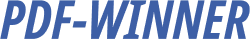
Word-PDF Conversion

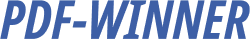
appwiz.cpl, and press Enter.If you chose a Custom install location, open that folder and double-click unins000.exe (the PDF-WINNER uninstaller) and follow the prompts.
After removal, you may restart your PC to ensure every component is fully deleted. These steps follow Microsoft’s official guidance for uninstalling apps in Windows 11/10. :contentReference[oaicite:0]{index=0}